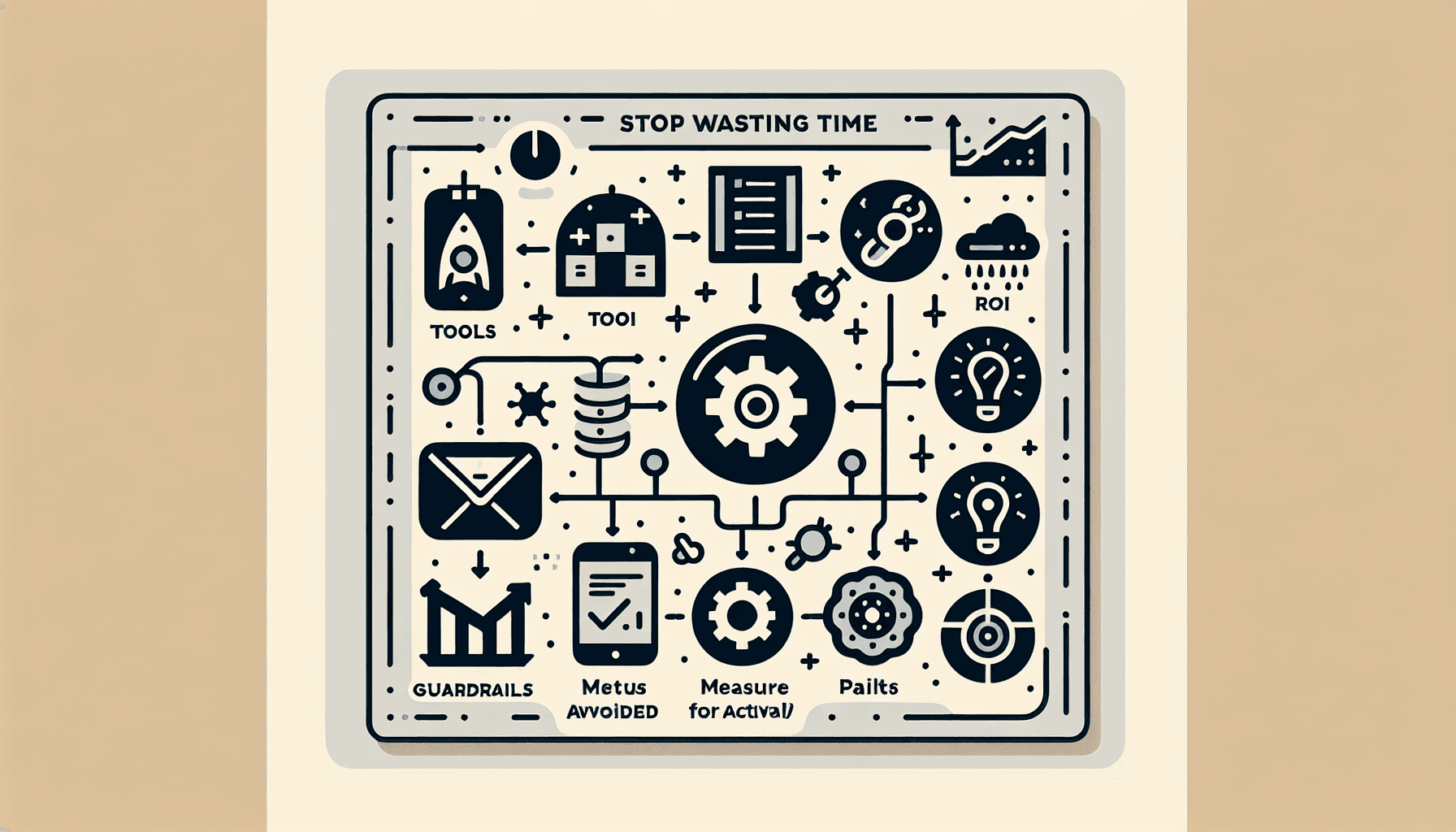
Stop Wasting Time: A Practical Guide to AI Automation That Actually Works
Stop Wasting Time: A Practical Guide to AI Automation That Actually Works
If your team is spending hours each week on repetitive tasks like copy-pasting, status reporting, or sorting through emails, you’re missing out on valuable opportunities. AI automation can help reclaim that time and enhance quality—but only if you establish clear goals, set solid guardrails, and select the right tools. This guide will help you get started, identify where you can achieve the biggest wins, and measure real return on investment (ROI).
What AI Automation Actually Is—and Isn’t
AI automation incorporates three elements:
- Workflow and integration tools (like Zapier, Make, n8n, iPaaS) that facilitate data movement between systems.
- Traditional automation tools (RPA such as UiPath or Power Automate) that interact with legacy applications and forms.
- AI models (including LLMs and machine learning services) that can comprehend text, classify content, extract data, summarize information, and draft responses.
In simpler terms: workflows move data, RPA performs actions, and AI interprets unstructured data. Many modern solutions blend all three elements, a strategy known as hyperautomation (Gartner). To maintain safety and reliability, follow the NIST AI Risk Management Framework for governance, testing, and monitoring (NIST).
Where AI Automation Delivers Initial Value
Early success stories generally share three characteristics: repetitive tasks, clear rules or outcomes, and measurable impact. Typical examples include:
- Email and ticket sorting—classifying, prioritizing, and routing messages to the appropriate queue.
- Data entry and enrichment—extracting information from PDFs, forms, and chats; validating it against CRM or ERP systems.
- Reporting and summaries—transforming raw logs, transcripts, or notes into concise updates.
- Knowledge retrieval—providing answers to questions from internal documents with references.
- Maintaining CRM hygiene—deduplicating contacts, logging calls, drafting follow-ups, and updating statuses.
- Assisting customer support—suggesting responses for human review and summarizing conversations.
Evidence of success is promising. A randomized study found that generative AI increased productivity for knowledge workers by 37% on specific writing tasks (MIT, 2023). In a large call center, AI support improved agent productivity by 14% on average, with the most significant gains seen among less-experienced agents (Stanford/Harvard/NBER, 2023).
A 5-Step Roadmap to Effective Automation
1) Audit and Prioritize Your Work
Create a list of your top 20 recurring tasks. For each, estimate the time spent per week, volume, potential error impact, data sensitivity, and success criteria (what a successful result looks like). Rank them by value and feasibility. If you don’t have a baseline, track two weeks with a simple time log.
2) Design the Workflow—with Guardrails
Draft a concise Standard Operating Procedure (SOP) for the targeted task. Specify inputs, steps, decision rules, and outputs. Then, determine where human oversight is required:
- Human review for high-risk steps (financial approvals, legal language, customer escalations).
- Confidence thresholds and fallback rules (e.g., if model confidence is less than 0.8, send to a manual queue).
- Data policies: defining what data is permitted, how it is stored, how it should be purged, and what information is masked.
Utilize NIST AI RMF controls for testing, incident response, bias checks, and model change management (NIST). If you operate in regulated industries, ensure compliance with GDPR and standards like SOC 2 for data handling (GDPR).
3) Choose the Right Tools for Your Context
- For small teams and startups—consider iPaaS (Zapier, Make, Pipedream, n8n), LLM APIs (OpenAI, Anthropic, Azure OpenAI), cloud OCR and document AI (Google DocAI, Azure Form Recognizer), and vector databases (Pinecone, Weaviate) for data retrieval.
- For mid-market and enterprise—RPA suites (UiPath, Automation Anywhere, Microsoft Power Platform), event buses (Kafka), data platforms (Snowflake, BigQuery), and enterprise LLM hosting with data isolation.
Match tools to requirements: latency, accuracy, privacy, cost per transaction, and ease of maintenance. For sensitive data, look into private deployments or tool providers that offer data isolation and policies against training on your data.
4) Build Small, Test Rigorously, Iterate Quickly
- Begin with a limited scope (e.g., one inbox label or one document type).
- Create a test set of real examples with expectations for outputs. Monitor accuracy and error types.
- Implement prompt templates, use retrieval augmentation with citations, and produce structured outputs (JSON) to minimize inaccuracies.
- Set up A/B testing and shadow mode before full implementation. Log all model inputs and outputs while ensuring PII is masked.
Studies indicate promising ROI when AI is integrated with process design. According to McKinsey, generative AI could contribute $2.6 to $4.4 trillion annually across various use cases, significantly increasing the percentage of tasks that can be automated in many roles (McKinsey, 2023).
5) Measure ROI and Scale What Works
Establish your scorecard before launching:
- Time saved per task and each week.
- Quality metrics—error rate, accuracy, need for rework, and adherence to service level agreements (SLA).
- Business outcomes—conversion rates, customer satisfaction (CSAT), first-contact resolutions, and backlog metrics.
- Costs—compute and API expenses, maintenance time, and incident rates.
Promote successful implementations to other teams. Discontinue or redesign any processes that don’t meet your thresholds after 4–6 weeks. Ensure that humans are involved in risk-critical steps and revisit your thresholds as models improve.
Mini Case Studies You Can Replicate
- Sales inbox triage—Classify incoming emails (e.g., lead, support, vendor), extract key fields, and push to the CRM, along with a draft response for review. Tools: Gmail API, Zapier/Make, an LLM for classification, and your CRM. Impact: hours saved weekly and faster initial responses. Check out related workflow examples from Zapier (Zapier).
- Invoice processing—OCR extracts totals and vendor information, an LLM validates line items against purchase orders, and the system posts entries to accounting pending human approval. Vendors provide end-to-end modules, but you can also create a solution using cloud OCR and RPA. Industry references include Google DocAI and Azure Form Recognizer case studies (Google), (Microsoft).
- Support assist—Summarize tickets, highlight relevant knowledge base articles, and suggest replies for agents to review. Field studies show that AI assistance improved resolution speed and consistency for less-experienced agents (NBER study).
Common Pitfalls—and How to Avoid Them
- Automating a broken process—Fix the workflow before integrating AI. Simplify rules and clarify ownership.
- Neglecting governance—Establish clear data access, retention, and review standards from the outset. Use the NIST AI RMF as a framework.
- Lack of human oversight in critical areas—Keep humans involved in approvals, financial transactions, legal agreements, and customer escalations.
- Failing to monitor—Track deviations, unexpected costs, and performance downturns. Set alerts and schedule regular evaluations.
- Overlooking hidden costs—Factor in time needed to maintain prompts, update test sets, and manage edge cases. Opt for tools that are manageable for your team.
How to Get Started This Week
- Select one target with a clear ROI—for example, weekly status report summaries or lead triage.
- Draft a one-page SOP outlining inputs, steps, and standards for successful output.
- Assemble a minimal toolchain—one workflow tool, one model, and one record-keeping system.
- Run a shadow mode for 1-2 weeks. Compare accuracy and time saved to your baseline.
- Add human reviews and set confidence thresholds, then roll out to a small group.
Why Now is Different
Generative AI isn’t merely another macro recorder; it understands context, drafts content, and adapts to messy inputs. As a result, its impact is felt quickly in writing, support, analysis, and research tasks. According to McKinsey, generative AI could automate significant portions of work across various jobs and greatly enhance productivity over time (McKinsey, 2023). Developer studies indicate quicker task completion with AI coding assistants under controlled conditions (GitHub, 2023). Outcomes will vary by use case, so testing in your environment is vital.
FAQs
What’s the Difference Between RPA and AI Automation?
RPA follows set scripts to interact with software, making it ideal for structured, rules-based tasks. On the other hand, AI automation utilizes models to interpret unstructured data like text, images, or speech, and can make probabilistic judgments. Many real-world workflows combine both approaches.
How Can I Measure ROI on AI Automation?
Start by tracking the time saved and improvements in quality. Then link these metrics to business outcomes—faster response times, higher conversion rates, and fewer errors. Don’t forget to account for costs associated with model usage, tools, and maintenance. Conduct a 4-6 week pilot with defined success thresholds.
Do I Need Engineers to Start?
You can achieve quick wins with no-code tools. For more complex integrations, data privacy issues, or scaling needs, involve engineers early in the process. Aim for a cross-functional team, including process owners, builders, reviewers, and a sponsor responsible for key performance indicators (KPIs).
Is My Data Safe with AI Tools?
Select vendors that prioritize data isolation and have clear privacy policies. Turn off training on your prompts whenever possible. Mask personally identifiable information (PII), set retention limits, and follow frameworks like NIST AI RMF. If you handle sensitive data, consider private or on-premise deployment.
Which Processes Should Not Be Fully Automated?
Ensure humans are the final approvers for high-risk outputs such as legal terms, financial disbursements, medical advice, and customer escalations. Use AI to assist in drafting, retrieving, and verifying information, but allow humans to make the final decisions.
Conclusion
AI automation isn’t about replacing people; it’s about eliminating tedious tasks so your team can focus on impactful work. Start small, implement guardrails, measure outcomes, and scale what proves effective. With a disciplined approach, you can stop wasting time on unproductive work and leverage AI as a sustainable advantage.
Sources
- Gartner – Hyperautomation definition
- NIST – AI Risk Management Framework
- McKinsey – The economic potential of generative AI (2023)
- MIT study – Generative AI and knowledge worker productivity (2023)
- NBER working paper – Generative AI at work: Evidence from a call center (2023)
- GitHub – Copilot productivity study (2023)
- GDPR – General Data Protection Regulation overview
- Google Cloud – Document AI
- Microsoft – Azure Form Recognizer overview
- Zapier – Automation ideas and examples
Thank You for Reading this Blog and See You Soon! 🙏 👋
Let's connect 🚀
Latest Insights
Deep dives into AI, Engineering, and the Future of Tech.
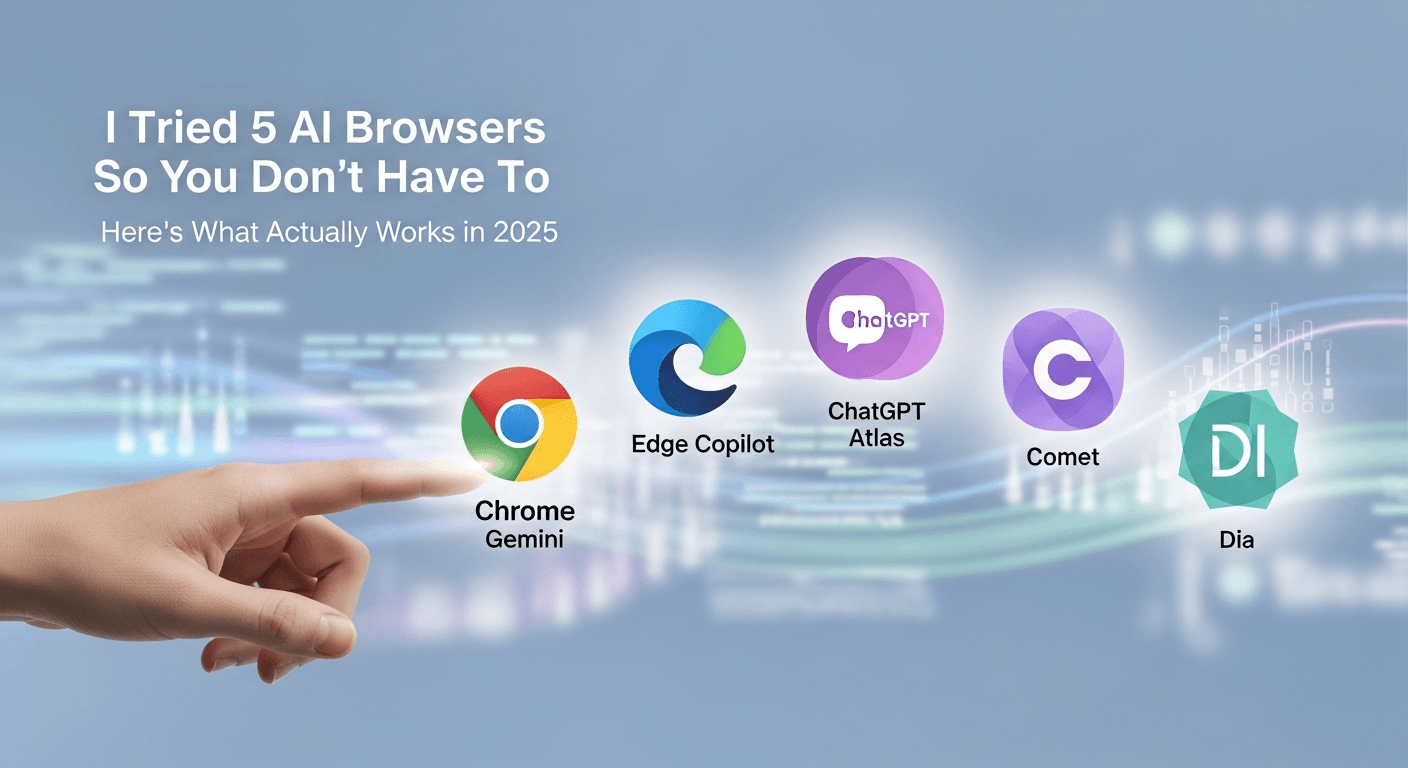
I Tried 5 AI Browsers So You Don’t Have To: Here’s What Actually Works in 2025
I explored 5 AI browsers—Chrome Gemini, Edge Copilot, ChatGPT Atlas, Comet, and Dia—to find out what works. Here are insights, advantages, and safety recommendations.
Read Article


