
React.js vs Angular vs Vue.js: A Comprehensive Comparison for Front-End Development for 2024
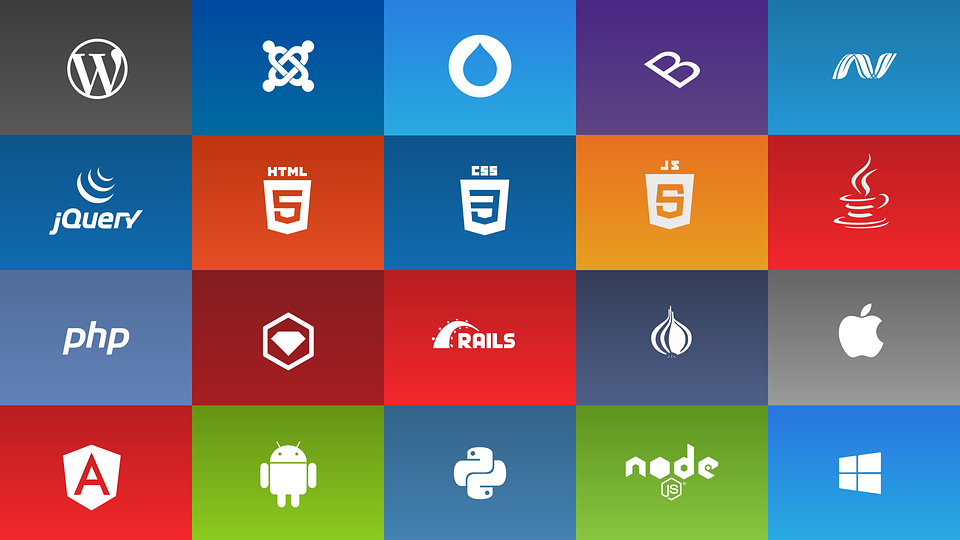
When it comes to front-end development, choosing the right JavaScript framework or library can significantly impact your project’s success. React.js, Angular, and Vue.js are the most popular and widely adopted options. This blog post compares React.js vs Angular vs Vue.js to help you make an informed decision.
1. Overview
React.js
- Developer: Facebook
- Initial Release: 2013
- Type: Library
- Philosophy: Component-based architecture, focuses on “Learn Once, Write Anywhere”
Angular
- Developer: Google
- Initial Release: 2010 (as AngularJS), 2016 (as Angular)
- Type: Framework
- Philosophy: Complete solution, built with TypeScript, focuses on scalability and enterprise-level applications
Vue.js
- Developer: Evan You
- Initial Release: 2014
- Type: Framework
- Philosophy: Progressive framework, adaptable to different needs, focuses on ease of integration
2. Learning Curve
React.js
- Learning Curve: Moderate
- Key Points: JSX syntax, component lifecycle, state management (often with libraries like Redux)
- Community & Resources: Extensive, with numerous tutorials, courses, and third-party libraries
Angular
- Learning Curve: Steep
- Key Points: TypeScript, complex concepts like dependency injection, services, RxJS for reactive programming
- Community & Resources: Strong support from Google and a large developer community
Vue.js
- Learning Curve: Gentle
- Key Points: Simple syntax, single-file components, optional use of JSX and TypeScript
- Community & Resources: Growing rapidly, with a friendly community and comprehensive documentation
3. Performance
React.js
- Performance: Excellent rendering performance with Virtual DOM
- Optimization Tools: React Fiber, code splitting, lazy loading
Angular
- Performance: High, but can be heavy due to its size
- Optimization Tools: Ahead-of-Time (AOT) compilation, tree-shaking, lazy loading
Vue.js
- Performance: Very good, with an efficient reactivity system
- Optimization Tools: Vue CLI for optimization, lazy loading, code splitting
4. Flexibility and Scalability
React.js
- Flexibility: High, as it’s a library, you can integrate it with any project structure
- Scalability: Scales well with proper state management and architecture patterns
Angular
- Flexibility: Moderate, being a framework it dictates a lot of structure but offers comprehensive solutions out-of-the-box
- Scalability: Built for large-scale applications, with strong TypeScript support
Vue.js
- Flexibility: High, can be used for small parts of a page or large single-page applications
- Scalability: Good, although large-scale projects may require additional architectural planning
5. Ecosystem and Community
React.js
- Ecosystem: Rich with a variety of libraries for state management, routing, and more (e.g., Redux, React Router)
- Community: Massive, with contributions from both individuals and large companies
Angular
- Ecosystem: Comprehensive, with built-in solutions for routing, state management, form handling, and more
- Community: Strong enterprise-level support with a dedicated developer community
Vue.js
- Ecosystem: Growing, with core libraries for routing and state management (Vue Router, Vuex)
- Community: Vibrant and enthusiastic, rapidly expanding
6. Use Cases
React.js
- Ideal For: Interactive UIs, dynamic web applications, mobile applications (React Native)
- Example: Facebook, Instagram, Airbnb
Angular
- Ideal For: Enterprise applications, complex client-side applications, large-scale projects
- Example: Google Cloud Platform, Microsoft Office, Upwork
Vue.js
- Ideal For: Progressive web apps, single-page applications, easily integrated into existing projects
- Example: Alibaba, Xiaomi, GitLab
Code Examples
React.js Example
Source Code | Copyimport React, { useState } from "react";
function App() {
const [count, setCount] = useState(0);
return (
<div>
<h1>Hello, React!</h1>
<p>Count: {count}</p>
<button onClick={() => setCount(count + 1)}>Increment</button>
</div>
);
}
export default App;
Angular Example
Source Code | Copyimport { Component } from "@angular/core";
@Component({
selector: "app-root",
template: `
<div>
<h1>Hello, Angular!</h1>
<p>Count: {{ count }}</p>
<button (click)="increment()">Increment</button>
</div>
`,
})
export class AppComponent {
count = 0;
increment() {
this.count++;
}
}
Vue.js Example
Source Code | Copy<template>
<div>
<h1>Hello, Vue!</h1>
<p>Count: {{ count }}</p>
<button @click="increment">Increment</button>
</div>
</template>
<script>
export default {
data() {
return {
count: 0
};
},
methods: {
increment() {
this.count++;
}
}
};
</script>
Conclusion
Choosing between React.js, Angular, and Vue.js ultimately depends on your project requirements, team expertise, and personal preference. React.js offers flexibility and a rich ecosystem, making it ideal for dynamic and interactive applications. Angular provides a complete solution with strong TypeScript support, suited for large-scale and enterprise-level applications. Vue.js combines ease of use with powerful features, making it a great choice for both small and large projects.
By understanding the strengths and weaknesses of each, you can select the framework or library that best aligns with your development goals and technical requirements.
Thank You for Reading this Blog and See You Soon! 🙏 👋
Let's connect 🚀
Latest Insights
Deep dives into AI, Engineering, and the Future of Tech.
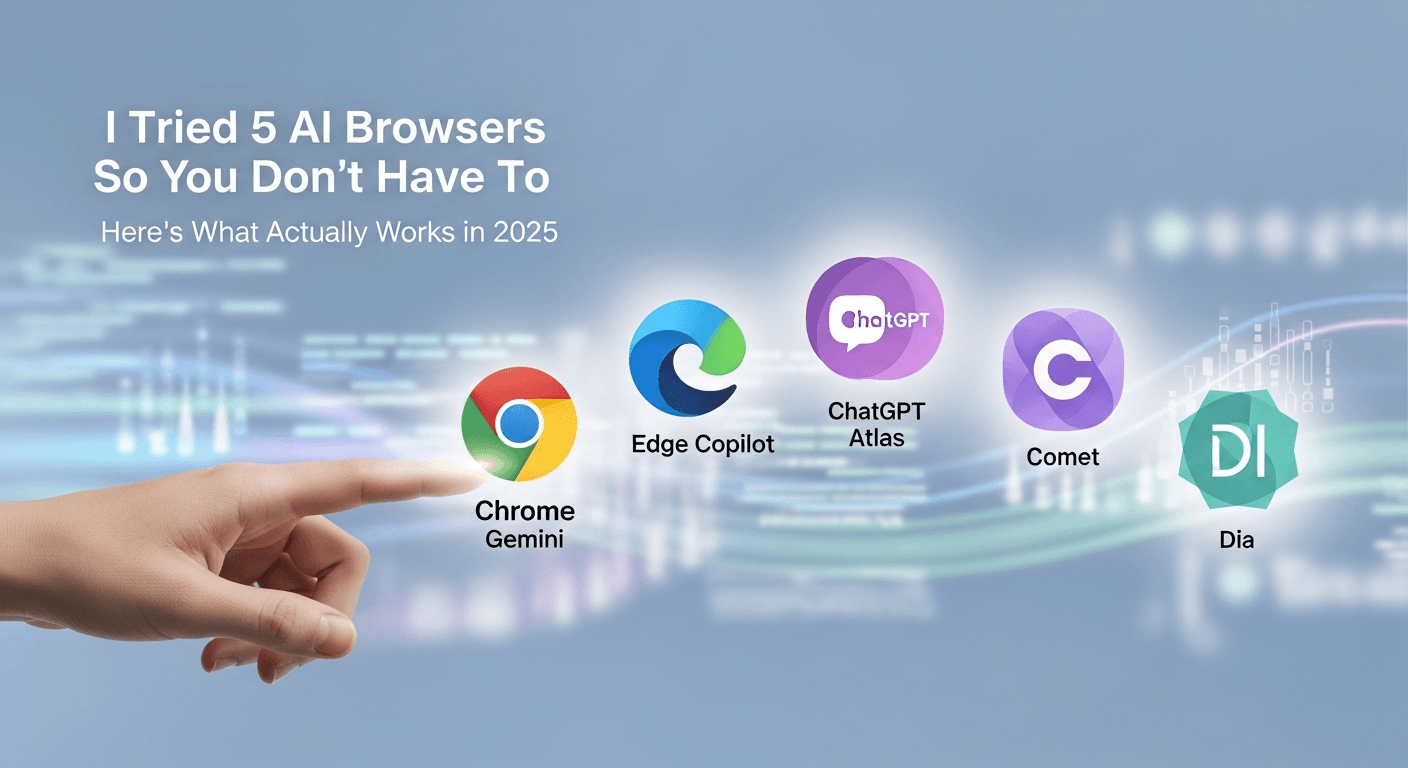
I Tried 5 AI Browsers So You Don’t Have To: Here’s What Actually Works in 2025
I explored 5 AI browsers—Chrome Gemini, Edge Copilot, ChatGPT Atlas, Comet, and Dia—to find out what works. Here are insights, advantages, and safety recommendations.
Read Article


