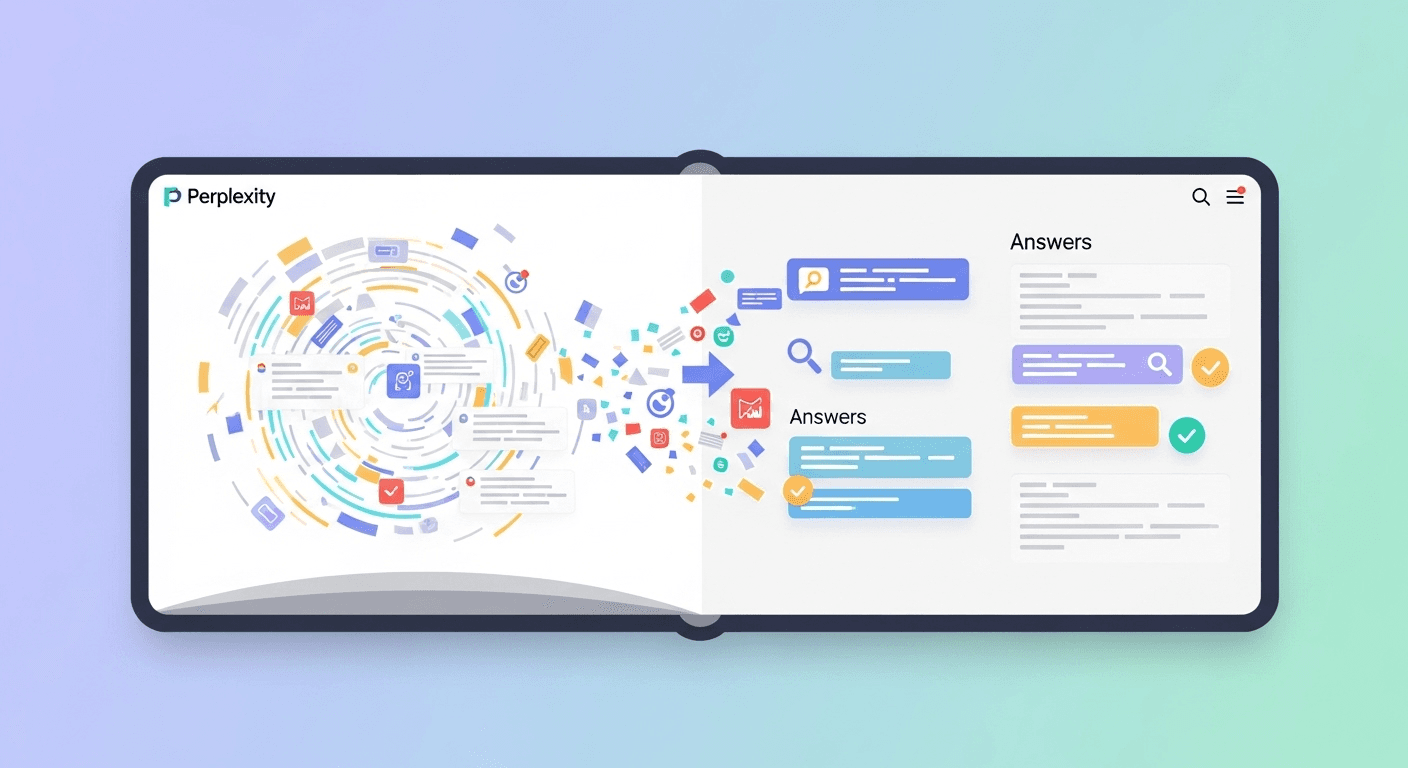
Perplexity AI Explained: Transforming Web Noise into Valuable Answers
Introduction
Have you ever opened multiple tabs, skimmed through various articles, and still felt uncertain about which facts to trust? You’re not alone. This gap between searching and knowing is precisely where Perplexity AI comes in. As an answer engine, it does more than just list links—it scours the web, synthesizes the information it finds, and provides sources for verification. Think of it as a research assistant that operates at the speed of search.
In this guide, we’ll explore how Perplexity works, its strengths and weaknesses, and how to maximize its potential, whether you’re a curious reader, a student, or a busy professional.
What is Perplexity AI?
Perplexity is an AI-powered answer engine that leverages large language models and real-time web retrieval. Instead of presenting you with a list of links, it reads the information, crafts a concise answer, and includes citations for further verification. This “answers with sources” approach is at the heart of its value proposition.
Available on the web, as well as on iOS, macOS, and Android, Perplexity has introduced Comet—a new AI-powered browser for Mac and Windows—aiming to enhance the research experience.
How Perplexity Works
At its core, every question goes through four key steps:
- Understanding Your Question: Perplexity interprets intent and context, not just keywords.
- Searching the Web: It finds relevant content in real-time.
- Synthesizing an Answer: It summarizes credible information gathered.
- Citing Sources: It provides references for you to verify claims or explore further.
This workflow distinguishes Perplexity from conventional search engines: answers come first, links follow.
Key Features and Tools
Here are the primary features you’ll find, along with their best use cases:
-
Pro Search and Reasoning Models: With Perplexity Pro, you can access higher-capacity models for more complex inquiries. Options include models like Sonar, GPT family, Claude family, and Gemini, plus Reasoning modes for multi-step analysis.
-
Focus Modes: Tailor searches to specific types of sources (e.g., academic papers or news articles) to reduce noise and improve relevance.
-
Pages Feature: Transform prompts or research threads into structured, shareable pages. Ideal for report briefs, explainers, and school assignments.
-
Spaces: A collaborative workspace for thread organization and file uploads, allowing custom instructions for each project. Enterprise users can connect to cloud services like Google Drive and SharePoint for internal document search.
-
File and Image Uploads: Enrich queries with attachments (documents, PDFs, images). Free users have limited uploads, while Pro and Enterprise plans unlock higher limits.
-
Voice and Mobile Assistants: On iOS and Android, Perplexity supports voice input and conversational assistance for tasks like drafting emails.
-
Shopping and Multimedia: Offers shopping results with product details, and trials of image/video generation aimed at research and visualization.
-
Comet Browser: A new AI-focused browser optimized for research workflows. Be cautious about security and permissions while using early versions.
Plans and Pricing Overview
Perplexity offers both a free tier and various paid plans:
-
Free: Real-time answers with citations and limited access to higher-end models. Ideal for quick lookups.
-
Pro: Provides hundreds of Pro searches daily, access to advanced models, image/video generation, and monthly API credits. This plan suits most professionals.
-
Max: A premium plan for heavy users with priority access features, estimated at around $200 a month.
-
Enterprise: Plans designed for teams, offering security features, compliance tools, and connections to cloud drives.
Current features and limits may evolve, so always check the Help Center for the latest information before committing.
What Perplexity Excels At
Perplexity can significantly reduce research time when you:
- Need a concise, cited overview of new topics.
- Want to quickly verify claims without opening multiple tabs.
- Are comparing products or trends and require unbiased summaries.
- Wish to integrate documents with web information.
- Prefer to interact with follow-up questions like you would with a human researcher.
Examples Include:
– Strategic Brief: “What’s the latest on lithium iron phosphate vs NMC batteries? Include a table of trade-offs with citations.”
– Competitive Scan: “Which startups raised funding in [your industry] this quarter? Provide sources from the last 30 days.”
– Learning Sprint: “Explain vector databases simply. Include two diagrams and three reputable sources for deeper reading.”
Limitations to Keep in Mind
While powerful, Perplexity is not perfect and has some limitations:
-
Hallucinations and Misattributions: It may occasionally exaggerate, oversimplify, or incorrectly attribute claims. Always verify sources, especially for critical decisions.
-
Data and Privacy Settings: Consumer accounts may contribute anonymized usage data. You can disable AI data usage in settings; however, Enterprise data remains private. Review file retention policies for sensitive documents.
-
Publisher Relations and Scraping Claims: While Perplexity has partnerships with entities like Le Monde, it has also faced legal issues concerning content usage. Ensure compliance with your organization’s policies when using Perplexity for critical tasks.
-
Emerging Features: New functionalities like Comet require cautious implementation—test them with non-sensitive tasks first to assess security.
Getting Started: A Step-by-Step Approach
- Formulate a Clear Question: Ask like you would a colleague. For complex topics, specify your goal: “Provide a 2-paragraph summary and a 5-bullet checklist.”
- Utilize Focus Modes: Switch to Academic or News sources when authority is important; choose Reddit for community insights.
- Activate Pro Search for Depth: For multifaceted questions, use Pro Search and Reasoning models to facilitate comprehensive lookups.
- Upload Relevant Files: Combine query context with document data by attaching PDFs or images.
- Inspect Citations Before Acting: Confirm at least one or two sources to verify key details.
- Save and Share Outcomes: Convert lengthy threads into Pages or organize related projects in Spaces for team collaboration.
Pro Tips for Enhanced Answers
- Engage in Follow-Up Questions: Treat your interaction as a conversation. If an answer lacks detail, request comparisons, quantifications, or timelines.
- Set Parameters: Specify location, date range, or accepted sources to ensure quality.
- Cross-Check Claims: Open cited sources and validate key assertions, especially on high-stakes topics.
- Model Matching: Use Reasoning modes for analytical tasks; for general inquiries, opt for the fastest models or compare results for clarity.
Positioning Perplexity Within Your AI Toolkit
Perplexity excels at delivering credible, up-to-date answers with reliable citations. While tools like ChatGPT and Claude may be better for creative writing or brainstorming, Perplexity is particularly valuable for research workflows that prioritize freshness and verification. Many teams effectively integrate these tools: use Perplexity for factual gathering, then transition to long-form models for drafting proposals or narratives.
Growth and Industry Momentum
Perplexity is experiencing rapid growth in usage, funding, and product development. With reports of hundreds of millions of monthly queries and continual fundraising, it is expanding its native app offerings and browser capabilities. Expect dynamic changes in pricing and features.
Responsible Use and Governance Checklist
If you plan to use Perplexity in a professional environment:
– Define Data Policies: Identify which documents are safe for upload and what needs redaction.
– Configure Privacy Settings: Disable consumer data sharing for training if mandated by policy; opt for Enterprise when stronger controls are needed.
– Document Sources: Record responses and their citations for documentation purposes.
– Train Your Team: Familiarize them with prompt patterns and the importance of cross-referencing dates and sources.
– Stay Informed on Legal Matters: Keep up with publisher partnerships, lawsuits, and compliance considerations.
FAQs
-
Is Perplexity an Improvement over Traditional Search Engines?
It depends on your needs. Perplexity excels at providing concise, sourced answers quickly, while traditional search engines are better for exhaustive coverage and manual source evaluation. Many users find value in both. -
Can I Trust Every Response?
While Perplexity is a highly capable assistant, it should not be viewed as infallible. Always verify important claims by checking the cited sources, especially for sensitive or breaking topics. -
What Benefits Come with Perplexity Pro?
The Pro plan offers increased depth and control, including higher limits on searches, advanced models, Reasoning modes, image and video generation, and a monthly API credit, making it essential for research-heavy tasks. -
Does Perplexity Use My Data for AI Training?
Users can disable AI data usage in settings. Enterprise data is not used for training. Refer to the Help Center for policies on data retention. -
What is Comet, and Should I Use It?
Comet is Perplexity’s AI-driven desktop browser designed for research efficiency. As it develops, adhere to security practices and begin with non-sensitive tasks.
Conclusion
Perplexity AI effectively bridges the gap between searching and knowing. By utilizing real-time retrieval combined with clear, cited responses, it facilitates a faster transition from questions to confidence. When used thoughtfully, it becomes a powerful research companion: start with precise prompts, leverage Focus modes and Pro Search for depth, and always verify critical claims through citations. This blend of speed, transparency, and discernment transforms web noise into valuable answers.
Thank You for Reading this Blog and See You Soon! 🙏 👋
Let's connect 🚀
Latest Insights
Deep dives into AI, Engineering, and the Future of Tech.
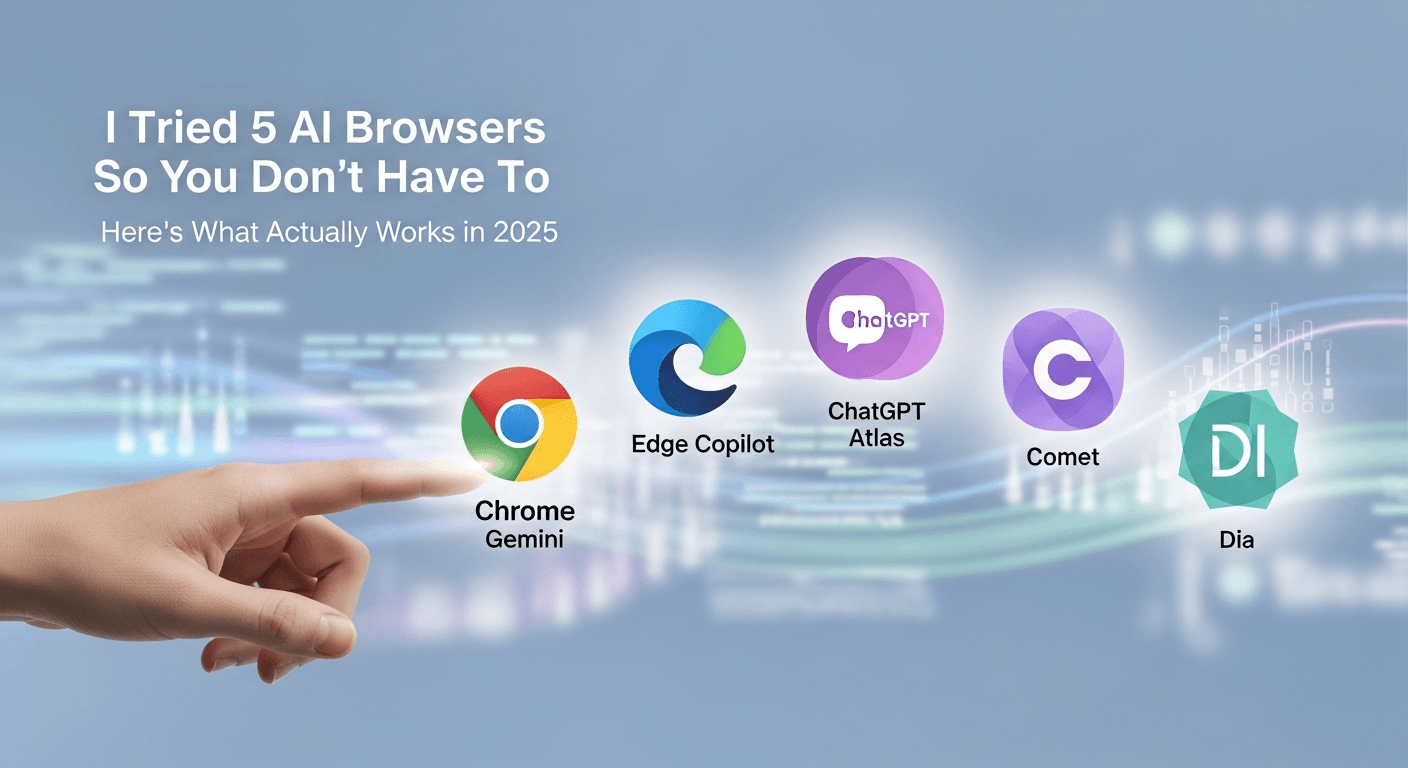
I Tried 5 AI Browsers So You Don’t Have To: Here’s What Actually Works in 2025
I explored 5 AI browsers—Chrome Gemini, Edge Copilot, ChatGPT Atlas, Comet, and Dia—to find out what works. Here are insights, advantages, and safety recommendations.
Read Article


