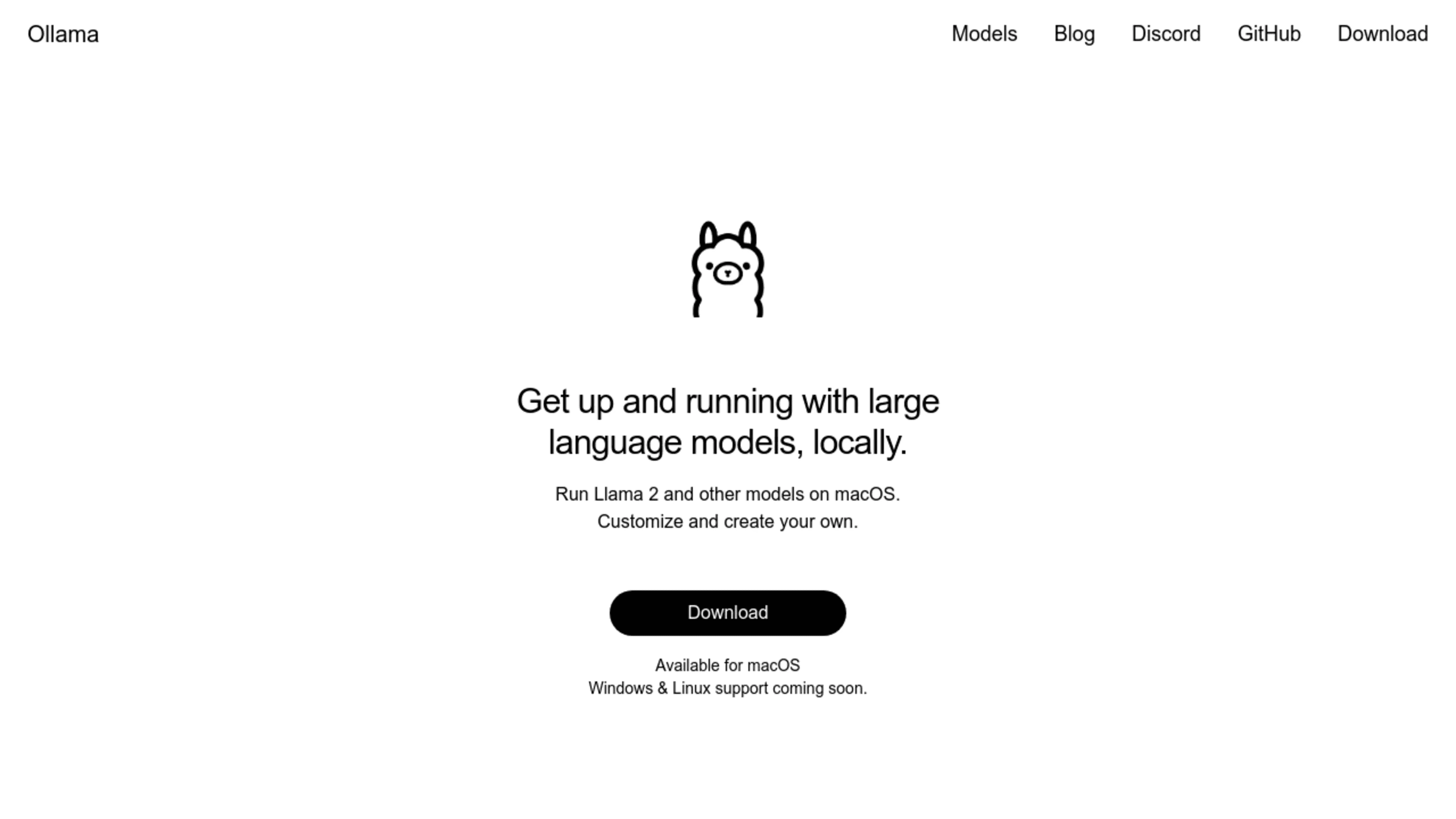
How to Set Up Ollama with LLaMA 3 Locally: A Step-by-Step Guide

As artificial intelligence continues to evolve, language models like Meta’s LLaMA (Large Language Model Meta AI) series are becoming more powerful and accessible. LLaMA 3 is the latest in this series, offering enhanced capabilities for various natural language processing tasks. Setting up Ollama, a robust framework, with LLaMA 3 locally can significantly boost your AI projects. This blog will guide you through the process, ensuring you can leverage the full potential of these tools.
Prerequisites
Before we dive into the setup process, ensure you have the following:
- A computer with a compatible operating system (Linux or macOS is recommended).
- Sufficient hardware resources (at least 16GB RAM, but more is better).
- Python 3.8 or later installed.
- Basic knowledge of command-line interface (CLI).
Step 1: Install Python and Essential Libraries
First, you need to install Python and the necessary libraries. Open your terminal and run the following commands:
# Update package lists
sudo apt update
# Install Python 3 and pip
sudo apt install python3 python3-pip -y
# Verify installation
python3 --version
pip3 --versionStep 2: Set Up a Virtual Environment
Creating a virtual environment helps manage dependencies and avoid conflicts. Here’s how you can do it:
# Install virtualenv if you don't have it
pip3 install virtualenv# Create a virtual environment
virtualenv ollama_env
# Activate the virtual environment
source ollama_env/bin/activateLLaMA 3 requires PyTorch, a deep learning framework. Install it using the following commands:
# Install PyTorch with CUDA support if your system has a compatible NVIDIA GPU
pip3 install torch torchvision torchaudio
# Alternatively, install the CPU-only version
pip3 install torch torchvision torchaudio cpuonlyStep 4: Install Hugging Face Transformers
The Hugging Face Transformers library is essential for working with LLaMA models. Install it using pip:
pip3 install transformersStep 5: Download LLaMA 3 Model
Next, you need to download the LLaMA 3 model. You can do this through the Hugging Face Model Hub:
from transformers import AutoTokenizer, AutoModelForCausalLM
# Replace 'llama-3' with the actual model name from Hugging Face
tokenizer = AutoTokenizer.from_pretrained("meta-llama/Llama-3")
model = AutoModelForCausalLM.from_pretrained("meta-llama/Llama-3")Step 6: Integrate with Ollama
Ollama is a versatile framework that can help you manage and deploy your AI models effectively. To integrate it with LLaMA 3, follow these steps:
- Install Ollama: Assuming Ollama has its own installation method (such as a Python package), you would typically do:Source Code | Copy
pip3 install ollama - Configure Ollama: Set up Ollama to use the LLaMA 3 model.
import ollama from transformers
import AutoModelForCausalLM, AutoTokenizer
# Load the LLaMA 3 model
tokenizer = AutoTokenizer.from_pretrained("meta-llama/Llama-3")
model = AutoModelForCausalLM.from_pretrained("meta-llama/Llama-3")
# Integrate with Ollama
ollama_model = ollama.Model(model=model, tokenizer=tokenizer)Step 7: Test the Setup
Finally, test the setup to ensure everything is working correctly. You can run a simple inference script:
def generate_text(prompt):
inputs = tokenizer(prompt, return_tensors="pt")
outputs = model.generate(**inputs)
return tokenizer.decode(outputs[0], skip_special_tokens=True)
prompt = "Once upon a time"
print(generate_text(prompt))
Conclusion
Congratulations! You have successfully set up Ollama with LLaMA 3 locally. This powerful combination can now be used for various natural language processing tasks, from generating text to more complex applications. By following these steps, you can harness the capabilities of state-of-the-art AI technology in your projects.
Remember to keep your environment and dependencies updated, and explore the extensive documentation of both Ollama and LLaMA to fully utilize their features. Happy coding!
Thank You for Reading this Blog and See You Soon! 🙏 👋
Let's connect 🚀
Latest Insights
Deep dives into AI, Engineering, and the Future of Tech.
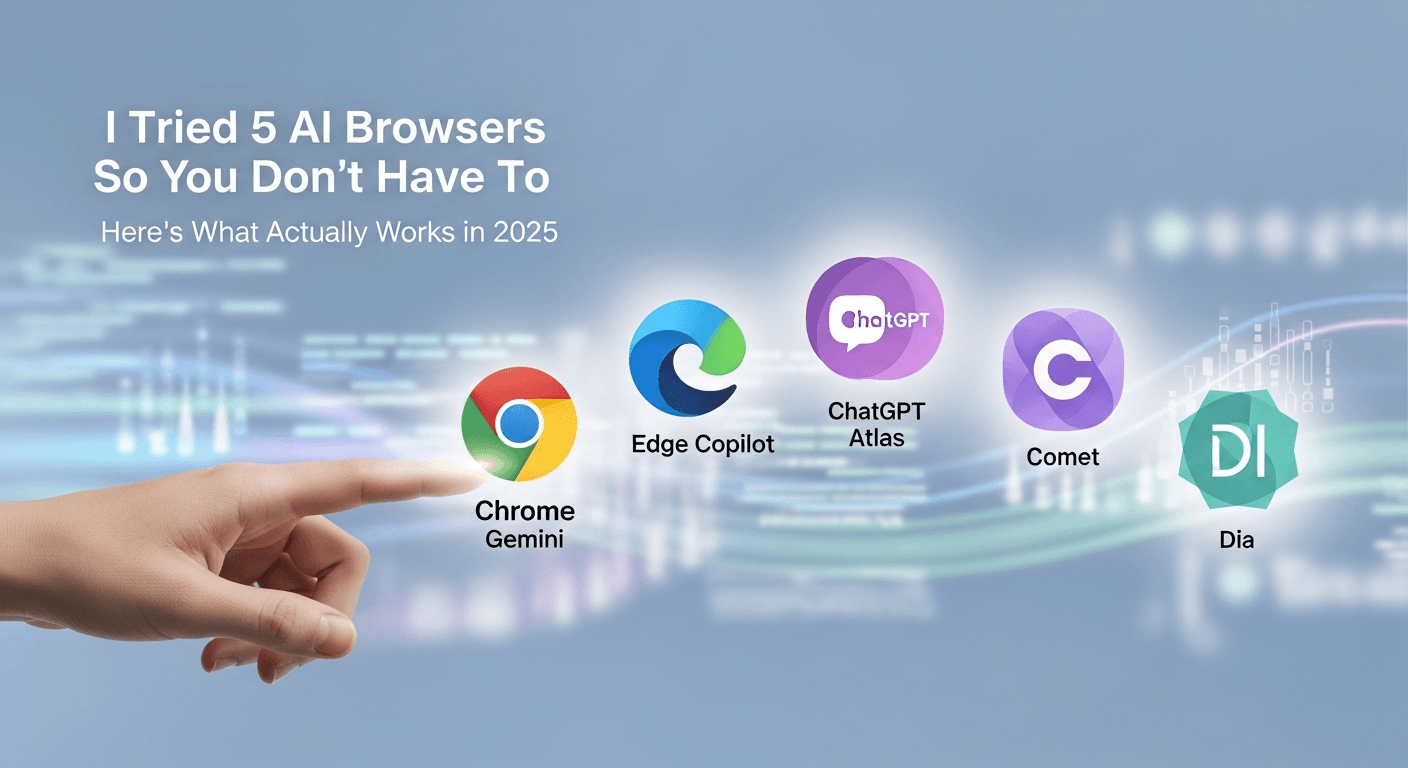
I Tried 5 AI Browsers So You Don’t Have To: Here’s What Actually Works in 2025
I explored 5 AI browsers—Chrome Gemini, Edge Copilot, ChatGPT Atlas, Comet, and Dia—to find out what works. Here are insights, advantages, and safety recommendations.
Read Article


