
Data CubeUnderstanding Data Cubes in Data AnalyticsData Cube
Today’s data-driven world, organizations are increasingly relying on advanced tools and techniques to derive insights from vast amounts of data. One of the most fundamental concepts in data analytics, especially in multidimensional data analysis, is the data cube. In this blog, we’ll explore what a data cube is, why it’s important, and how it enhances the process of data analysis.
What is a Data Cube?
A data cube is a multidimensional array of values that allows users to explore and analyze large sets of data from multiple perspectives. It is primarily used in Online Analytical Processing (OLAP) to facilitate complex queries and provide insights into various dimensions of data.
Unlike traditional two-dimensional data tables (rows and columns), a data cube can contain more than two dimensions. Think of it as a cube where each edge represents a different dimension such as time, product, or region, and the data points inside the cube represent measures, such as sales or profit.
Key Concepts
- Dimensions: These represent the perspectives from which you want to analyze your data. For example, in a sales dataset, dimensions could include time (day, month, year), geography (city, country), and product categories.
- Measures: These are the actual data values, typically numerical, that you want to analyze. In the case of a sales dataset, the measure might be total sales or number of units sold.
- Slicing and Dicing: One of the most powerful features of a data cube is the ability to slice and dice the data. Slicing involves selecting a single layer of the cube (e.g., sales in a specific year), while dicing involves selecting a smaller sub-cube by choosing specific values for two or more dimensions (e.g., sales in New York for 2023).
- Drill-Down and Roll-Up: These operations allow for deeper data exploration. Drill-down enables the user to go from a high-level summary to more detailed data (e.g., from yearly sales to quarterly sales), while roll-up consolidates the detailed data back into a higher-level summary.
Why Are Data Cubes Important?
Data cubes enable faster and more intuitive data analysis in several ways:
- Efficient Querying: Traditional SQL queries can become complex and time-consuming, especially when dealing with large datasets. A data cube optimizes these queries by precomputing aggregations across multiple dimensions, enabling faster retrieval of insights.
- Multidimensional Analysis: Data cubes offer a way to view data from multiple dimensions simultaneously. This is especially useful in scenarios where analysts need to investigate the relationship between different factors, such as the impact of product category and region on sales performance.
- Enhanced Decision-Making: By providing quick access to aggregated data from different perspectives, data cubes help decision-makers identify trends, patterns, and outliers that might not be apparent in flat tables.
- Data Exploration Flexibility: Users can easily switch between different views (slice, dice, drill-down, roll-up) to uncover valuable insights without the need for complex recalculations.
Example Use Case: Sales Analysis
Imagine you’re working with a retail dataset containing sales information across various regions, product categories, and time periods. With a data cube, you can quickly answer questions like:
- What were the total sales for each product category in the past quarter?
- How did sales vary between different regions for a specific product in 2023?
- Which product had the highest sales in New York last month?
The cube structure allows you to view the data at different levels of granularity and analyze the interactions between multiple dimensions.
Building a Data Cube
Creating a data cube typically involves the following steps:
- Data Preparation: Ensure that your data is clean and well-structured, with clearly defined dimensions and measures.
- Define Dimensions and Measures: Decide on the key dimensions and measures that are relevant to your analysis.
- Build the Cube: Using OLAP tools or modern cloud-based solutions like Google BigQuery, AWS Redshift, or Azure Analysis Services, you can build the cube by organizing your data into its multidimensional structure.
- Perform Analysis: Once the cube is built, you can use various operations (slice, dice, drill-down, etc.) to explore and analyze the data.
Step-by-Step Example of Data Cube Operations
1. Slicing
Slicing refers to selecting a specific dimension value to get a “slice” of the data.
Let’s say you want to view sales for the Electronics category across all regions for 2023. You are “slicing” along the Product Category dimension.
Result:
- Electronics sales in North, South, East, and West for 2023.
| Region | Q1 Sales | Q2 Sales | Q3 Sales | Q4 Sales |
|---|---|---|---|---|
| North | $100,000 | $120,000 | $110,000 | $130,000 |
| South | $80,000 | $90,000 | $85,000 | $100,000 |
| East | $95,000 | $105,000 | $100,000 | $115,000 |
| West | $90,000 | $85,000 | $95,000 | $110,000 |
2. Dicing
Dicing creates a subcube by selecting specific values from multiple dimensions.
Example: You want to look at sales of Electronics and Clothing in the North and East regions for Q2 of 2023.
Result:
This will give you a smaller cube with specific values for product categories (Electronics, Clothing), regions (North, East), and time (Q2 2023).
| Product | Region | Q2 Sales |
|---|---|---|
| Electronics | North | $120,000 |
| Electronics | East | $105,000 |
| Clothing | North | $75,000 |
| Clothing | East | $80,000 |
3. Drill-Down
Drill-down means going deeper into a dimension to see more detailed data. For example, let’s say you’re looking at sales in 2023 by quarter. You want to drill down into Q1 to view monthly sales for each region.
Result:
Drill down from Q1 2023 to see sales data for January, February, and March in the North region.
| Month | North Region Sales |
|---|---|
| January | $30,000 |
| February | $35,000 |
| March | $35,000 |
4. Roll-Up
Roll-up is the opposite of drill-down. It consolidates detailed data into higher-level summaries.
Example: You want to roll up monthly sales data to see quarterly sales across all regions for the Furniture category.
Result:
| Quarter | North | South | East | West |
|---|---|---|---|---|
| Q1 | $50,000 | $45,000 | $55,000 | $60,000 |
| Q2 | $55,000 | $50,000 | $60,000 | $65,000 |
| Q3 | $52,000 | $47,000 | $57,000 | $63,000 |
| Q4 | $60,000 | $55,000 | $65,000 | $70,000 |
Visualizing the Data Cube
If we were to imagine a three-dimensional cube, we would have the following structure:
- X-axis (Product Category): Electronics, Clothing, Furniture
- Y-axis (Region): North, South, East, West
- Z-axis (Time): Year > Quarter > Month
Each intersection point within the cube (e.g., Electronics in North Region for Q2 2023) holds a data value representing the sales.
Challenges with Data Cubes
While data cubes are powerful, they come with certain challenges:
- Storage and Performance: Depending on the size of the dataset and the number of dimensions, data cubes can become very large and may require significant storage and processing power.
- Complexity: Managing a large number of dimensions and measures can complicate the creation and maintenance of the cube, especially if the data is frequently updated.
The Future of Data Cubes
With the rise of cloud computing and big data technologies, traditional OLAP data cubes are evolving. Modern tools are now integrating real-time data analysis and handling much larger datasets with ease. As organizations continue to adopt more data-driven approaches, the concept of multidimensional analysis will remain crucial, even if the technology behind data cubes changes.
These are a few libraries and tools you can use to build data cubes:
- Mondrian (Java): An open-source OLAP engine for Java applications.
- Pandas (Python): Great for simple, in-memory multidimensional analysis.
- Cube.js: Powerful, modern open-source analytics framework for building OLAP cubes on cloud data warehouses.
- SQL Server Analysis Services (SSAS): Enterprise-grade OLAP solution integrated with Microsoft SQL Server.
- Google BigQuery + Data Studio: Cloud-native data analysis with visualization capabilities.
Conclusion
Data cubes are essential tools for anyone looking to perform multidimensional analysis on large datasets. They empower businesses to extract valuable insights quickly, improve decision-making, and provide a flexible way to explore data. Whether you’re analyzing sales, customer behavior, or any other type of data, the data cube is a cornerstone in the realm of data analytics.
By understanding and leveraging data cubes, you can unlock the full potential of your data and make informed decisions that drive success.
Thank You for Reading this Blog and See You Soon! 🙏 👋
Let's connect 🚀
Latest Insights
Deep dives into AI, Engineering, and the Future of Tech.
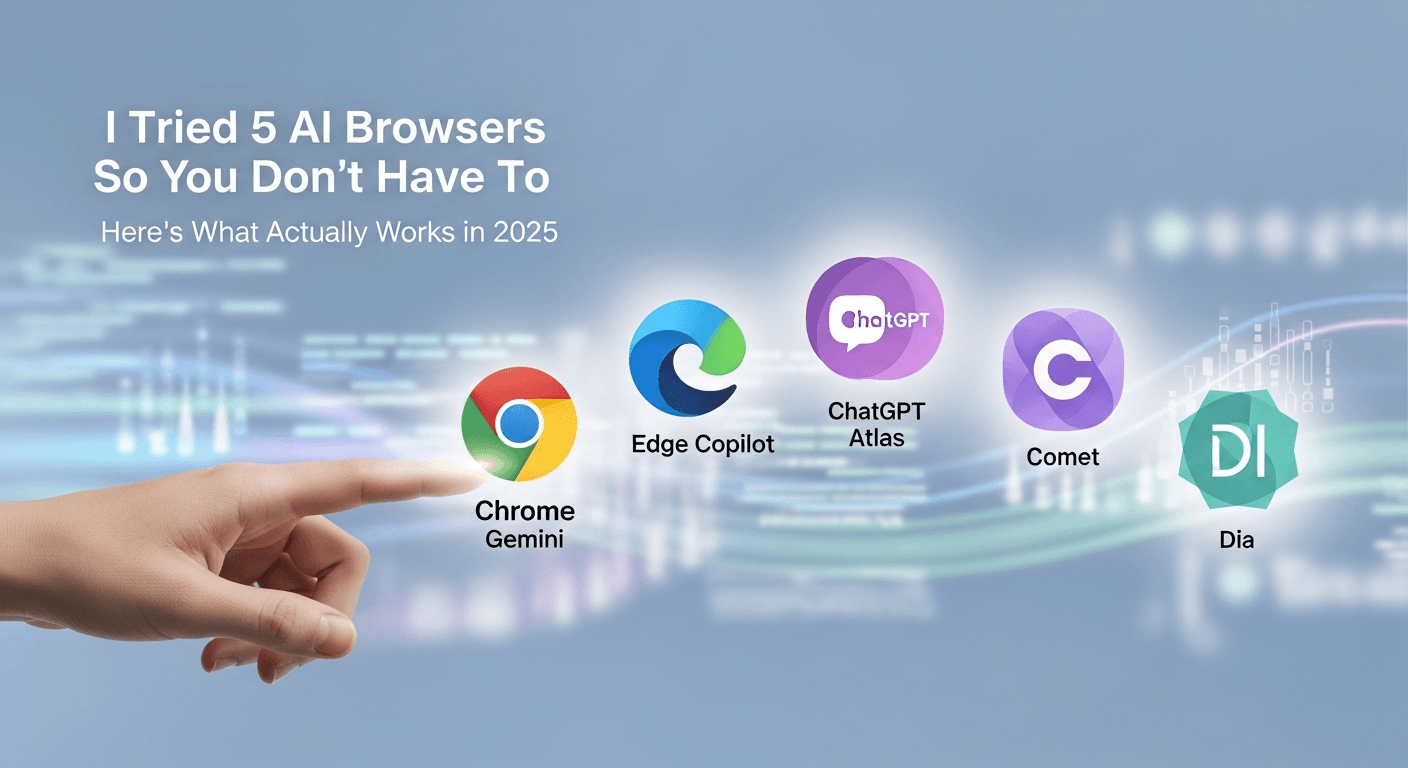
I Tried 5 AI Browsers So You Don’t Have To: Here’s What Actually Works in 2025
I explored 5 AI browsers—Chrome Gemini, Edge Copilot, ChatGPT Atlas, Comet, and Dia—to find out what works. Here are insights, advantages, and safety recommendations.
Read Article


